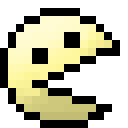hammer_setup
This is an old revision of the document!
Table of Contents
Hammer Setup (for GMod 9/SDK 2006)
Files you need
How to install
- Download Source SDK
- Go to "sourcemods" folder ("[path_to_steam]\steamapps\sourcemods") steam path usually is C:\Program Files (x86)\Steam
- Create a folder titled "gmod9_dummy"
- Copy gameinfo.txt from zip archive to gmod9_dummy folder
- Go to "[path_to_steam]\steamapps\common\SourceSDK\bin\ep1\bin"
- Replace steam.dll with one provided in the zip archive
- Copy GameConfig.txt from the zip archive to bin folder
- Open GameConfig.txt in notepad or any other text editor
- Replace every [path to steam] with your steam path, you can also change default map directory C:\gmod9_maps (line 24) and save the file
- Create config folder inside bin folder
- Copy SteamAppData.vdf from the zip archive to config folder
- Create resource folder inside bin folder
- Copy SourceScheme.res from the zip archive to resource folder
- Now you can launch hammer like this hammer.exe -allowdebug -game [path to steam]\steamapps\sourcemods\gmod9_dummy
- or use provided batch file hammer.bat, open it in notepad and replace [path to steam] with your steam path
Additional info
- You can create a shortcut to batch file and place it on desktop
Credits:
- bt (bt#1337) for this wiki page
- Nafrayu for hammer setup guide
hammer_setup.1648486592.txt.gz · Last modified: 2022/03/28 16:56 by bt